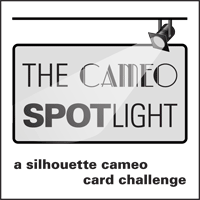Friday, November 16, 2012
Be Back Soon!
Well, I just got going on creating cards for several challenges and I hit a roadblock already. I'm going to take a few weeks off while I recuperate from some surgery I had this week and then I be back in my craft room, ready to be creative again! Be back soon!
Sunday, October 28, 2012
Yin and Yang
I love this week's sketch at CAS(E) this sketch. It's simple, but very unique. I started my card by making list of things that are round and then searching through the Silhouette Online Store. By matching ideas in my list with files I like I came up with the Yin and Yang idea and the sentiment just popped into my head. Or I read it somewhere else and it was already implanted in my brain. My apologies if I stole the wording from anyone!
Seems like I always have some unforeseen issue when I'm laying out a card. On this one, I had chosen the red, white and black color theme, but discovered after I cut everything out that the white Yin (or is it Yang?) didn't show up against the white background of the card. So I added a lightly colored background behind the symbol to help pop it off the background. It's always something!
Monday, October 22, 2012
Feelin' Kinetic
I must have been feeling very kinetic this weekend because I spent all of Saturday making this pop-up card for The Cameo Spotlight and Cut It Out Challenges and then yesterday, when I envisioned a card that was "over the edge" for the CAS-ual Fridays Challenge, I immediately thought of my son's old books that had tabs to pull, which would reveal a hidden treasure. So, on Sunday I created this kinetic card:
Here, you can see the detail of the pull-out:
Hope you enjoy looking at it as much I enjoyed creating it!
Sunday, October 21, 2012
My Weekend Project
 I've been wanting to learn how to make pop-up cards and had plenty of time this weekend so I checked out some videos on pop-up cards, then got to work. It took me the whole day yesterday! Well, I did do a few other things like clean the grout on my tile countertops and make lunch and dinner. But all my free time went to this card.
I've been wanting to learn how to make pop-up cards and had plenty of time this weekend so I checked out some videos on pop-up cards, then got to work. It took me the whole day yesterday! Well, I did do a few other things like clean the grout on my tile countertops and make lunch and dinner. But all my free time went to this card. I got the inspiration for the mechanics from this video which shows how to make pop up cards using that company's pre-printed images. I also got the inspiration for my pop-up layout from the card on that video. I'm not sure of the company name, but the person on the video is Robyn Cockburn.
 Once I made my sketch, I drew out the arch in the Silhouette Designer software and then downloaded the other elements and cut everything out on the Silhouette Cameo. Last night, after dinner, I got settled with my tools and assembled the card. The whole process is quite easy once you know what you are going to do.The one thing I did learn is to make sure, before you glue everything, that the elements don't stick out of your card when folded. I had to do some last minute trimming to do last night!
Once I made my sketch, I drew out the arch in the Silhouette Designer software and then downloaded the other elements and cut everything out on the Silhouette Cameo. Last night, after dinner, I got settled with my tools and assembled the card. The whole process is quite easy once you know what you are going to do.The one thing I did learn is to make sure, before you glue everything, that the elements don't stick out of your card when folded. I had to do some last minute trimming to do last night!Happily, the theme for both The Cameo Spotlight Challenge and the Cut It Up challenge is Halloween so I'm going to submit this card to both. Pop on over to both challenges and see all the great projects!
Saturday, October 20, 2012
New Challenge Today!
There's new challenge out there for all you who love sketch challenges. This one is a clean and simple challenge that follows a new sketch each week. Click on the image below to learn more:
I missed out on playing along with the first challenge but got right to work on the second. Here's the sketch:
And here's my card!
It's nice to work with a sketch because that's one less decision I have to make. Plus it is fun to see how creative people are using the same sketch. For this sketch I used a very simple flower that has thin, simple lines. On its own it doesn't have much substance so I watercolored it to give it a light, happy feeling then added the simple birthday wish. The ribbon wasn't in my original plan...have you ever spent time make something just the way you want it and then when you are adding the final touch (the sentiment, in this case) you manage to get a little ink on your paper? I walked away from it for a while and when I came back I spotted the ribbon in my embellishment box and put it in just the right spot. All fixed!
If you love sketches, head on over to the Cas(e) This Sketch blog and join in the fun!
Friday, October 19, 2012
I Made the Cut!
 I don't normally toot my own horn but I have to shout it out that "I made the top cut" in the Cut It Up Challenge! I'm excited because I only started participating in challenges a few weeks ago and I am very humbled by the amazing creativity and attention to detail I see in the other cards in each challenge. So to be selected so soon while I'm still honing my skills was a complete and happy surprise. This is the only time I'm going to shout it out (hopefully there will be more selections in my future) and I'm only doing it because there is no one at home right now for me to tell. WooooHooooo! I "I made the top cut"!
I don't normally toot my own horn but I have to shout it out that "I made the top cut" in the Cut It Up Challenge! I'm excited because I only started participating in challenges a few weeks ago and I am very humbled by the amazing creativity and attention to detail I see in the other cards in each challenge. So to be selected so soon while I'm still honing my skills was a complete and happy surprise. This is the only time I'm going to shout it out (hopefully there will be more selections in my future) and I'm only doing it because there is no one at home right now for me to tell. WooooHooooo! I "I made the top cut"!Friday, October 12, 2012
For My Friend
Challenge #3 - Think Pink
 I have a good friend who has battled breast cancer for the past year and a half. She is on the road to recovery after losing both breasts, enduring chemo and suffering through complications from her reconstruction surgery. It has been a rough road for her but now when I see her finally feeling better it makes me smile. But I am smiling through my tears because I know it still continues to affect her life. This card is for her.
I have a good friend who has battled breast cancer for the past year and a half. She is on the road to recovery after losing both breasts, enduring chemo and suffering through complications from her reconstruction surgery. It has been a rough road for her but now when I see her finally feeling better it makes me smile. But I am smiling through my tears because I know it still continues to affect her life. This card is for her.I cut the yellow lattice in the background and the pink ribbons on my Silhouette Cameo. The rest is bits and pieces out of my embellishment box.
Get your mammos ladies!
Thursday, October 11, 2012
Fall Colors
Today I'm playing along with The Cameo Spotlight and using the challenge colors which are rich red, deep orange and harvest gold. Three colors that together scream "Autumn"! And Autumn to me says pumpkins so I created this simple card to showcase a pumpkin that I downloaded from the Microsoft Office Clipart Website. Did you know that you can access thousands of free images there? I've been using it for years and rarely have I not been able to find what I want.
Today I was looking for a realistic image of a pumpkin and found one right off the bat. I used the trace feature in the Silhouette Designer software to create a print and cut file. That's one of my favorite features of the Cameo. Here's an easy tip for you. If you find you have a little white border here and there after you cut your image just use some markers to touch it up. I did that on my pumpkin and it worked great.
I also downloaded the frame from the Silhouette Online store and added an oval off white background to make the pumpkin stand out. For the image of the leaves on the red cardstock I used a technique I learned several years ago but I had forgotten as new and shiny techniques caught my attention. I simply used a leaf rubber stamp and Versamark to stamp clear images all over the cardstock which gives the cardstock a two tone look. Simple technique, but always great results! To give the card a little dimension I used to Stampin' up dimensionals to pop both the pumpkin and the frame off the background a little.
I loved my card when it was finished and couldn't wait to post it to The Cameo Spotlight Challenge, but as I was photographing it I realized it has an "illegal" color...the green on the pumpkin leaves! I probably never colored inside the lines in kindergarten either! I'm posting it to The Cameo Spotlight anyway because I just like to be part of the fun.
Sunday, September 30, 2012
Inspired by my blog header!
The CAS-ual Friday Challenge had a great challenge this week. Create a project inspired by your blog header. I haven't played along with this challenge yet, but that was great inspiration and I finally jumped in!
Southwest Garden
 When I thought of triangles for this week's Cameo Spotlight theme, I got an image of a southwest motif in my head. Maybe because I live in the southwest? Anyway, I opened my Silhouette Studio Designer software and got to work creating a cutting file that would capture my image of southwest triangles.
When I thought of triangles for this week's Cameo Spotlight theme, I got an image of a southwest motif in my head. Maybe because I live in the southwest? Anyway, I opened my Silhouette Studio Designer software and got to work creating a cutting file that would capture my image of southwest triangles. I haven't created too many of my own files yet because the Silhouette Online store has so many great files to download. I have been pleasantly surprised how good the Silhouette Studio Designer software is. It manages to be both easy to use and powerful at the same time. I was able to create the frame for this card very quickly using the replicating and alignment tools. I downloaded the vase, flower and stems from the Silhouette store.
 I think my favorite part of this card is the rik-rak trim on the vase. I was scrounging through my embellishment box and spottted this rik-rak which is the perfect shade of turquoise and helps repeat the turquoise triangles from the frame.
I think my favorite part of this card is the rik-rak trim on the vase. I was scrounging through my embellishment box and spottted this rik-rak which is the perfect shade of turquoise and helps repeat the turquoise triangles from the frame. I didn't even realize realize that I had a "Gracias" Stamp. I was on a sheet of clear "thank-you" stamps...I don't know which brand...and I found it while searching for the right stamp to use on the card. So "Gracias" to the Cameo Spotlight design team for a great theme!
Wednesday, September 26, 2012
Dynamic Duos #21
 Although Kermit the Frog may have thought that it is not easy being green, I found it quite easy to be green with this week's Dynamic Duos challenge. The biggest challenge for me was sorting through my Stampin' up cardstock and trying to figure which green sheets were Always Artichoke and Certainly Celery. After a complete reorganization of my cardstock I was able to get under way.
Although Kermit the Frog may have thought that it is not easy being green, I found it quite easy to be green with this week's Dynamic Duos challenge. The biggest challenge for me was sorting through my Stampin' up cardstock and trying to figure which green sheets were Always Artichoke and Certainly Celery. After a complete reorganization of my cardstock I was able to get under way.
I was thrilled to find I had a Designer Series Paper Pattern Pack with Certainly Celery (although I later figured out that the color was actually Pear Pizazz...oh well!) and combined that with the Always Artichoke cardstock. I hope my card captured a cool greenhouse feeling.
 One side of the designer paper has sweet little pin dots and the other side has a nice brocade pattern, which I used under the sentiment. I thought the flowers with the green buttons would help complete the garden feel.
One side of the designer paper has sweet little pin dots and the other side has a nice brocade pattern, which I used under the sentiment. I thought the flowers with the green buttons would help complete the garden feel. And I wanted to stitch around the outside of the patterned paper, but I had already secured the paper to the card, sooooo.....I drew the stitches on the paper with a white gel pen!
And I wanted to stitch around the outside of the patterned paper, but I had already secured the paper to the card, sooooo.....I drew the stitches on the paper with a white gel pen!
I like how the card turned out and it won't last long in my card box before I sent out to a friend!
Wednesday, September 19, 2012
Dynamic Duos #20
One of these days I'm going to have to experiment with making my own cutting files for my Silhouette Cameo, but I'm having trouble getting motivated to do that because the Silhouette Online Store has so many great files from so many great designers. Like the bamboo file I used for this week's Dynamic Duos Challenge.
I had a mental list of things that are green and bamboo popped right to the top of my list. I used the Silhouette to cut the bamboo out of black paper and then used Stampin' Up dimensionals to raise the black paper off the green to give the bamboo more depth and interest. I finished the design off with the Chinese symbol for longevity and then added a birthday greeting.
I had a mental list of things that are green and bamboo popped right to the top of my list. I used the Silhouette to cut the bamboo out of black paper and then used Stampin' Up dimensionals to raise the black paper off the green to give the bamboo more depth and interest. I finished the design off with the Chinese symbol for longevity and then added a birthday greeting.
Thursday, September 13, 2012
Thank you Redo
 After I made my card for the first Cut It Up! challenge I decided to remake the card with some papers I had been collecting here and there. I also used my tiny tag punch from Stampin Up! and a magnetic alphabet rubber stamp set I found at Tuesday Morning to make the "Thanks" across the bottom. The letters on the magnetic alphabet stamp can be lined up on a piece of metal so that you can arrange them any way you want. In this case, I just stamped one at a time on to the tags.
After I made my card for the first Cut It Up! challenge I decided to remake the card with some papers I had been collecting here and there. I also used my tiny tag punch from Stampin Up! and a magnetic alphabet rubber stamp set I found at Tuesday Morning to make the "Thanks" across the bottom. The letters on the magnetic alphabet stamp can be lined up on a piece of metal so that you can arrange them any way you want. In this case, I just stamped one at a time on to the tags.I think I like this version of the card even better!
Wednesday, September 12, 2012
New Challenge - Cut it Up!
There's a new challenge in town! The Cut It Up! challenge invites participants to submit projects that have die-cuts as part of the design. The very first challenge is "anything goes" so...here goes!
The flower, leaves and the tags were all cut on my favorite craft room tool...my Silhouette Cameo. I had fun embellishing with rik-rak and attaching the tags with jump rings. I can't wait to see all the other entries for more inspiration.
The Cameo Spotlight - Color Challenge
I really love the soft color palate chosen for The Cameo Spotlight Challenge #3. To me they feel like nature so I found a nice serene nature graphic at the Silhouette Online Store and incorporated it into a clean and simple card.
Check out the other entries on the Cameo Spotlight Challenge Website!
Dynamic Duos #19
Here in the Phoenix area the temperature has been below 100 degrees for several days now. Not exactly the chill of fall but a glimpse of some relief from our oppressive summer heat. I'm sure we'll still be topping 100 on and off until October but we welcome the respite for now.
Wednesday, September 5, 2012
Dynamic Duos Challenge #18
This August I played along with my first challenge ever, The Cameo Spotlight, and I had so much fun with that I went looking for other challenges. I found the Dynamic Duos Challenge and decided to join in on the fun there, also.
Challenge #18 is to use Poppy Parade (red) and Lucky Lime aid (green). Well, with back to school happening all over the country that made me think of apples. Beautiful red and green apples. My two favorite apple varieties are red...Honey Crisp and Jazz. But I do like to use Granny Smiths to make apple pie so I have a place for both reds and greens in my life.
I used my the "Print and Cut" feature on my Silhouette Cameo to cut out the red and green apples. I downloaded the apple file from the Cameo Online Store. To get the apples on the card in even rows I used a technique using dry wall mesh that I learned in this YouTube video. I used the same technique to position the phrase "You're One of a Kind", which I also cut on the Silhouette Cameo.
Mmmmmm....I think I hear an apple calling to me from my fridge!
Monday, August 27, 2012
Golden 50th
For The Cameo Spotlight's Numbers Challenge I wanted to take a "number" occasion, such as a milestone birthday or anniversary and do something fun with it. I settled pretty quickly on a 50th anniversary card and after a quick pencil sketch of a couple of ideas settled on turning the numbers "5" and "0" into a bride and groom.
 I found the moustache, top hat and lip files at the Silhouette Online store and typed the numbers using a font called Uighur. For the eyelashes, I took a studio file of a moon (also from the Silhouette Online store) with eyelashes and cut the eyelashes from the image. This gave me a great opportunity to learn more about editing paths in Studio. I'm already familiar with paths from Photoshop, but doing it in the Silhouette software is just a little different.
I found the moustache, top hat and lip files at the Silhouette Online store and typed the numbers using a font called Uighur. For the eyelashes, I took a studio file of a moon (also from the Silhouette Online store) with eyelashes and cut the eyelashes from the image. This gave me a great opportunity to learn more about editing paths in Studio. I'm already familiar with paths from Photoshop, but doing it in the Silhouette software is just a little different.
 I had fun creating the veil from some toule and a sprig of beads I had in my miscellaneous box. I also had this interesting piece of lacy fiber...not quite fabric but not paper...with a nice formal floral pattern on it. I used that, layered with some gold-toned cardstock for contrast, as the background for the numbers and then framed the numbers with more gold (I cut the frame on the Cameo!)and layered everything on black for a formal feel.
I had fun creating the veil from some toule and a sprig of beads I had in my miscellaneous box. I also had this interesting piece of lacy fiber...not quite fabric but not paper...with a nice formal floral pattern on it. I used that, layered with some gold-toned cardstock for contrast, as the background for the numbers and then framed the numbers with more gold (I cut the frame on the Cameo!)and layered everything on black for a formal feel.
 I found the moustache, top hat and lip files at the Silhouette Online store and typed the numbers using a font called Uighur. For the eyelashes, I took a studio file of a moon (also from the Silhouette Online store) with eyelashes and cut the eyelashes from the image. This gave me a great opportunity to learn more about editing paths in Studio. I'm already familiar with paths from Photoshop, but doing it in the Silhouette software is just a little different.
I found the moustache, top hat and lip files at the Silhouette Online store and typed the numbers using a font called Uighur. For the eyelashes, I took a studio file of a moon (also from the Silhouette Online store) with eyelashes and cut the eyelashes from the image. This gave me a great opportunity to learn more about editing paths in Studio. I'm already familiar with paths from Photoshop, but doing it in the Silhouette software is just a little different. I had fun creating the veil from some toule and a sprig of beads I had in my miscellaneous box. I also had this interesting piece of lacy fiber...not quite fabric but not paper...with a nice formal floral pattern on it. I used that, layered with some gold-toned cardstock for contrast, as the background for the numbers and then framed the numbers with more gold (I cut the frame on the Cameo!)and layered everything on black for a formal feel.
I had fun creating the veil from some toule and a sprig of beads I had in my miscellaneous box. I also had this interesting piece of lacy fiber...not quite fabric but not paper...with a nice formal floral pattern on it. I used that, layered with some gold-toned cardstock for contrast, as the background for the numbers and then framed the numbers with more gold (I cut the frame on the Cameo!)and layered everything on black for a formal feel.Tuesday, August 21, 2012
Cameo Spotlight Challenge: Summer
I've been using my Silhouette Cameo (which was a totally unexpected Christmas gift from my husband) to make lots of cards for friends and family, and we even used it to cut out shapes and letters for a sign when we participated in a BBQ Cook-off. After 8 months I am still in love with my Cameo! When I saw the Cameo Spotlight Challenge I knew I had to participate. I've never participated in any challenges before. I read a variety of blogs and like to see the results of various challenges, but this is the first time that I am jumping it. In fact, it spurred me to start this blog, just I so would have a place to post!
I found the oval frame, the flowers and the butterfly at the Silhouette Online Store. I combined those with the sheet music and words from an unattributed poem I found on a home schooling website. I hope you enjoy my entry...I know I'll enjoy looking at yours!
Subscribe to:
Posts (Atom)